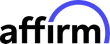Watch our video to discover how this technology offers unparalleled peace of mind
The drowning detection is designed to recognize people, tracking their position and movement near and in the pool. It processes video from both surface-level and underwater cameras. When a possible drowning event is detected, xSafety MYLO triggers an alarm to signal the emergency.
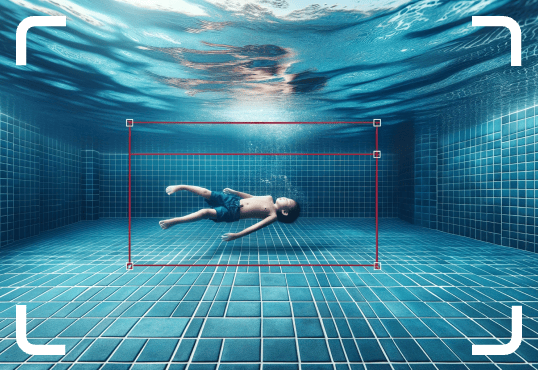
Customize pool safety with selectable alerts for proximity, entry, and distress. Easily managed via our iPhone and Android app for targeted monitoring
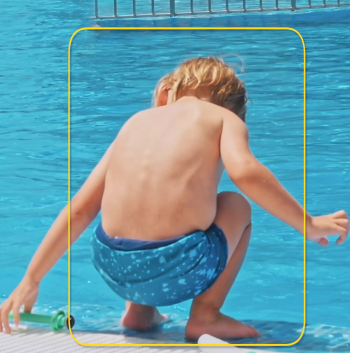
Get a concise alert when someone approaches the pool following inactivity, ensuring immediate awareness for safety. Customize your experience by enabling or disabling this alert through the mobile app, tailoring poolside monitoring to your preferences.

Receive immediate notification when an individual enters the pool, ensuring prompt awareness for enhanced safety and supervision. This alert option can be easily enabled or disabled within the mobile app for customized monitoring.
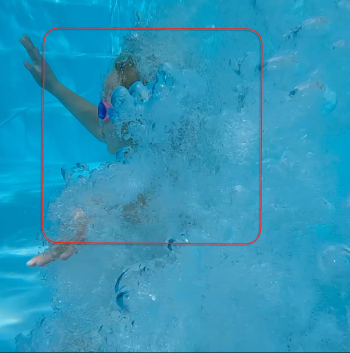
Instantly receive a Distress & Drowning Alert when the pool camera detects potential drowning, activating a loud sound from both the camera and an external indoor siren to prompt immediate action and ensure quick response to the emergency.
The MYLO pool unit (1), with above and underwater cameras, detects incidents, alerting the Home Unit (2) via visuals and siren, and updates the app (3) for pool safety. Installation is easy, under 30 minutes, ensuring quick setup and thorough monitoring.
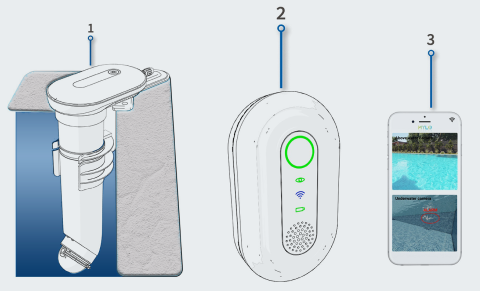
Watch as surveillance camera captures the tense moment when a dog falls into the pool and struggles. Thanks to the advanced drowning detection, an alarm is triggered, prompting the indoor alarm to sound. Witness the swift response of the owners as they rush outside to rescue their beloved pet.
For children, brain damage can start after 4-5 minutes without oxygen, and for adults, it's about 3-4 minutes. xSafety detects when a person sinks, immediately setting off escalating alarms. This rapid alert system provides crucial time to rescue the individual and begin CPR, greatly increasing the odds of survival without damage if the person is removed from the water quickly.
The AI evaluates its visibility, crucially during conditions like cloudiness from stirred sediment or air bubbles adhering to the camera dome. Users are alerted via home unit and phone when visibility drops. Notably, if underwater goggles show poor visibility, the camera's view is similarly affected. The AI 'detects' crowded bubbles, prompting the system's "mini wipers" to clear the dome, maintaining clear monitoring.
The pool safety system operates optimally at night when the pool or surrounding area is well-lit, leveraging its high-resolution cameras. However, its visibility range is influenced by factors like lighting conditions, water clarity, and obstacles. Generally, a single pool unit system can see up to approximately 30 feet (10 meters). In total darkness, the AI cannot monitor pool activities or detect drowning incidents.
The pool safety system comes equipped with advanced algorithms trained to detect people and ignore non-human objects, including pool vacuums. In fact, the AI marks pool vacuums in a distinct color (purple) to indicate recognition and exclusion. During initial setup, unique pool features may trigger false alarms, but you can use the MYLO app to teach the AI to ignore them. Over time, false alarm occurrences will diminish significantly, ensuring reliable performance.
The pool unit connects to the internet and the app via a WiFi connection. For app connectivity, you'll need WiFi coverage in the pool area. However, the system can still operate without WiFi, although you won't receive app notifications. Alarms will still be triggered at the pool unit and the home unit in such cases.
The pool safety system requires a continuous power supply to function. Ensure it remains plugged in at all times for uninterrupted operation. It operates using low-voltage electrical power (24V), adhering to safety standards such as those outlined in the National Electrical Code (NEC), which mandates safe operation at 50 volts or less, making it safe for pool usage. Additionally, it comes with a 50ft cord (approximately 15 meters), providing flexibility for installation. The unit supports both USA-110 and EU-220 outlets, ensuring compatibility with various electrical systems.
The home unit should be placed indoors, ideally on the wall nearest to the pool. It can be positioned up to 100 feet (approximately 30 meters) away from the pool unit. Ensure there are minimal walls between the pool unit and the home unit for optimal communication.
The system offers a wide 110-120 degree field of view, making it suitable for most oval or curved pools. However, for optimal performance, it requires a direct line of sight from its camera. Generally, if your pool shape is not concave, xSafety MYLO will likely cover the entire pool area, considering its length and visibility conditions. However, there may be some "dead spots" in certain cases. As a guideline, we recommend a single camera for up to 30 feet (10 meters). Additionally, you have the option to add unlimited cameras and pair to as many smartphones for comprehensive coverage.
To test the Entry Alert, ensure the pool is empty and quiet for at least 5 minutes. Then, enter the pool with water up to your waist for about 10 seconds. To simulate drowning, remain motionless at the pool bottom for about 12-15 seconds, holding onto a weight for stability. Only after stabilizing yourself and becoming motionless should you begin counting. If you remain still for 15 seconds, the alarm will activate.
The system saves images and videos locally on your pool system over the last few days. While it transmits images via the cloud to your phone, it doesn't store any history of videos or images on the cloud unless you opt to improve the system's performance. This choice is made during app installation.
In the Privacy section of the app, the administrator can choose from the following privacy modes:
a) Images from the system's camera will be uploaded and seen in the app as-is.
b) Images from the system's camera will hide detected people before sending the image.
c) Images from the system's camera will not be sent to the app.
6 interest-free payments of
$265